Samsung Galaxy M51 Part 3 - Performance!
- Shikhar

- Jan 20, 2021
- 3 min read
Just giving a heads up guys, Samsung Galaxy M51 is now available at only ₹20,999 (through coupon on Amazon). So yes, it has been only two weeks and I already see the price of this phone dipping by 10% of its cost. Anyway, it is still a very tough contender at this price point. I have already talked about its screen and design in two previous articles. So if you have not read them yet, go check them out.

Processor (or chipset, or whatever you want to call it :P)
So let us talk about the actual might that this device has. Out of the box, the Samsung Galaxy M51 comes with Snapdragon 730G. Coupled with 6GB or 8GB of RAM, the device offers a very promising performance. The UFS 2.1 storage is seriously faster than 2.0.
Some thoughts!
Snapdragon 730G in itself or Snapdragon's 7 series is capable of handling multitasking. The way I throw tantrums at this smartphone is through a split screen. In a rather short experience, I did not discover any lag or stutter in the device. The RAM management capabilities are really good. Even after opening 14 applications together, Galaxy M51 retained 12 of them and had to reload 2 (which is perfectly acceptable).
Gaming Performance!
As far as the gaming performance is concerned, you get Andreno 618, which can run games such as PUBG, Call of Duty: Mobile, and Asphalt 9 without any difficulties. I occasionally use the device for editing photos and videos through Snapseed, Canva, and Inshot. Coming from a device that ran on Snapdragon 665, I would say I am more than happy. The render time is almost half as that on my old device.

Amazing UI Experience!
I would also like to mention how intuitive Samsung's OneUI 2.5 is. There are so many tiny feedbacks and prompts that make the overall experience really better.
For instance, even when you have disabled 'auto-rotate', you do not need to open the notification bar to enable it. As soon as you change the orientation of your device, a small icon appears at the bottom left of the screen, tapping on which, you can switch the screen orientation.
While taking a screenshot, I can edit it instantly. I can add a hand-written note onto it, or just crop and save at the same time. Replying through notifications is just so easy with this smartphone. There are light intensity modes for the flashlight (I know it is no new feature, but I am going crazy about it :p).

The camera application can scan documents and images by default, and prompts you to save them separately. Overall, it is just such a better experience. Also, I must mention that Samsung is offering a flagship-level experience on a mid-range device. It is worth cherishing!
Special mention to the accessibility menu stays on my screen all the time and instantly lets me turn the Wi-Fi on or off, click a screenshot, and lock the screen if I may. Given that it is a big phone, someone with average-sized hands would not be able to reach the notification bar from one hand. This is where the feature comes into handy.
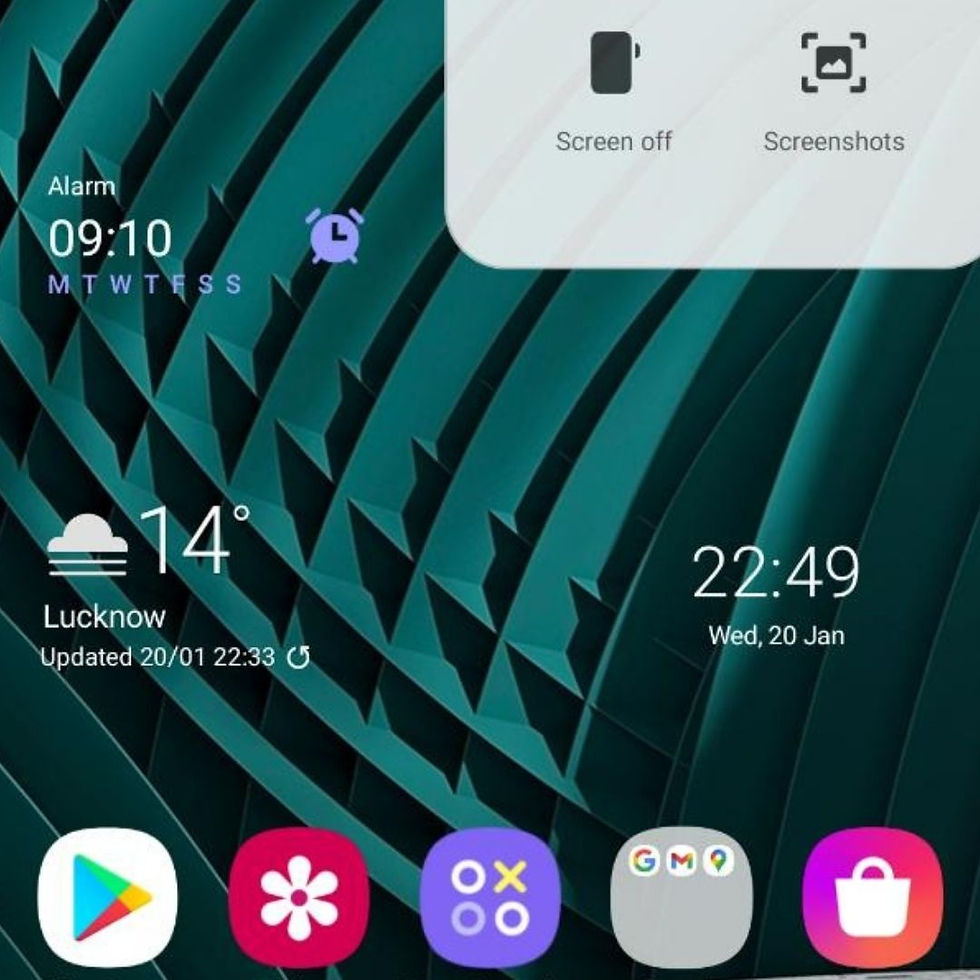
However, I was told through an email that the device would be getting Android 11 based OneUI 3.0 in June this year. That slightly turned me off, because the update has already been rolled out for Galaxy M31 (sister device).
For the nerds, the Samsung Galaxy M51 runs on OneUI 2.5 (Android 10). It features an octa-core Snapdragon 730G (2.2 GHz x 2 Kyro Gold & 1.8 x 6 GHz Kyro Silver), with Adreno 618. You also get a dedicated micro SDXC slot, with 8GB and 6GB RAM variants, storage being an equal 128GB. Upon booting the device, you would get around 109 GB of storage space.
For reading the camera review, stay tuned!





Comments